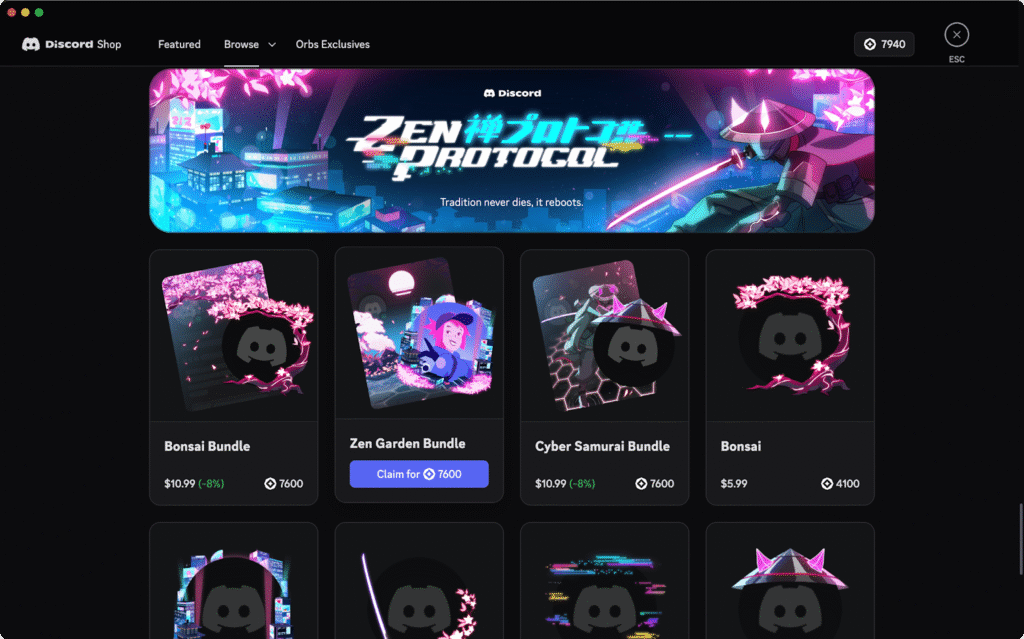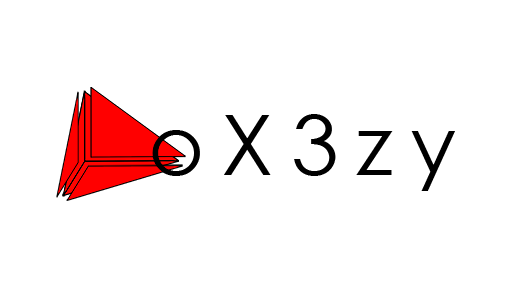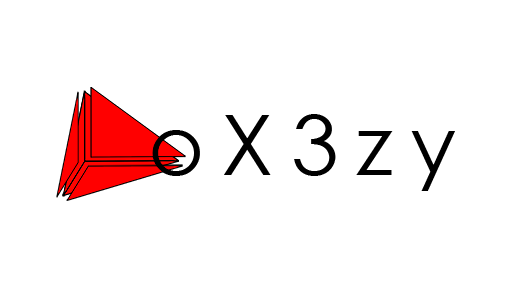Discord has introduced its own currency called Orbs. Users can earn them by completing Quests in the desktop app and then spend them on a variety of rewards in a dedicated shop section.
To earn Orbs, you need to complete Quests found on the Discover page under the Quests tab. After fulfilling the requirements, simply hit “Claim Reward” and the Orbs will be added to your account. Available Quests change regularly, so you can always check back for new challenges if nothing catches your eye right now.
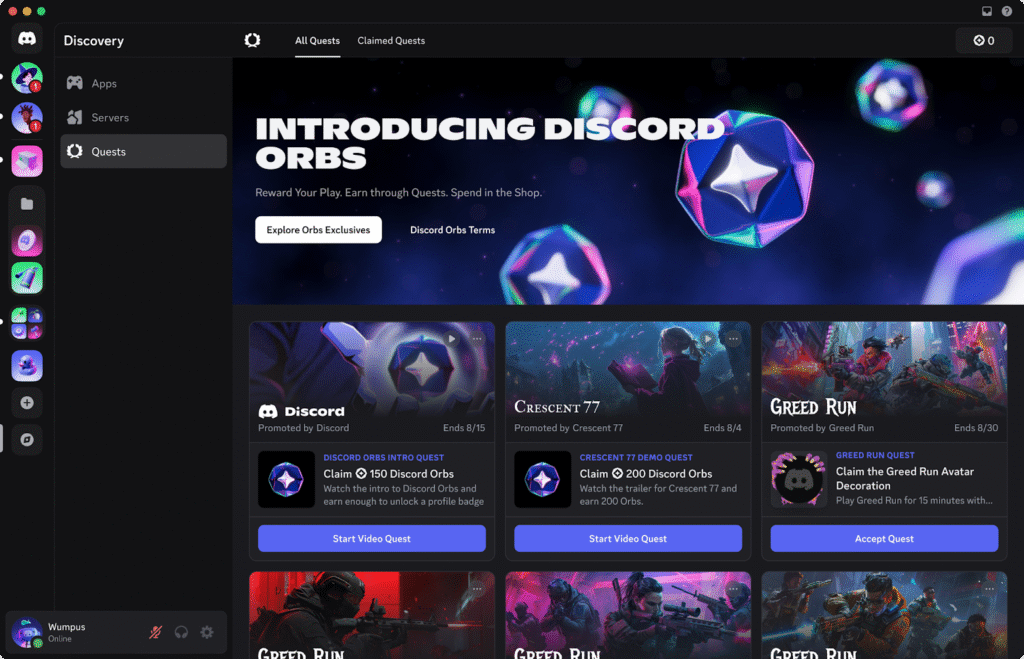
Once you’ve collected enough Orbs, head to the Shop and look for the Orbs Exclusive section. Here you can redeem Orbs for exclusive profile items, including special decorations, nameplates, visual effects and even 3-day Nitro credits. All of this is available without spending real money or adding any payment method to your account. Items purchased with Orbs stay linked to your profile across all platforms.
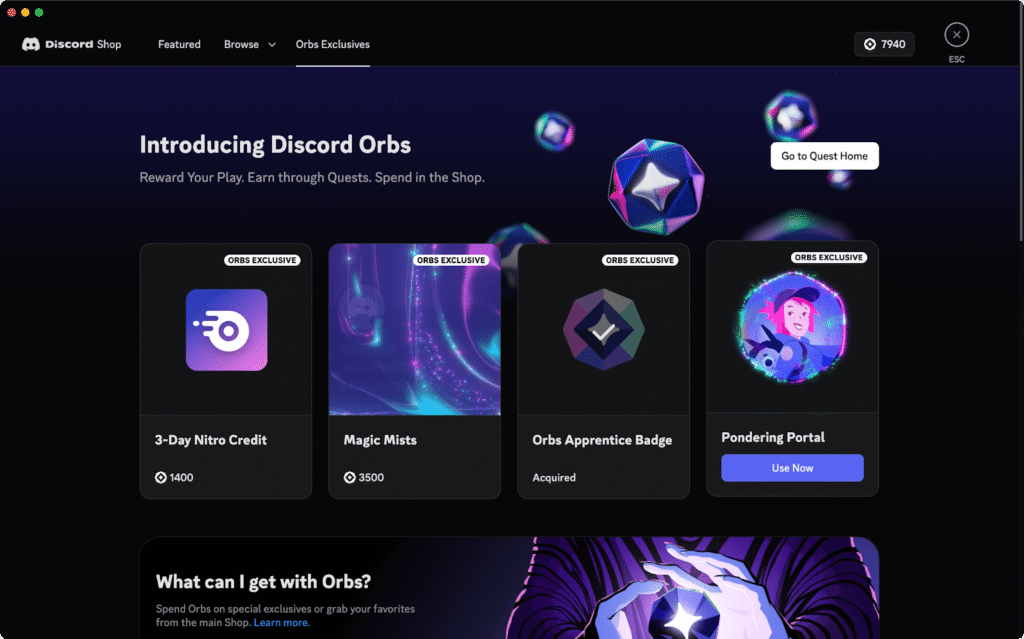
There are a few things you cannot use Orbs on, such as partner-branded items, gifts for other users, recurring Nitro memberships and server boosts.
According to Discord, Orbs are meant to reward users for engaging with Quests and give them more options to customize their profiles without needing to pay. To get started, you can complete an introductory Quest and immediately earn your first batch of Orbs, enough to pick up a slick new profile badge.